Development¶
You are encouraged to help contribute code to GeoWebCache. To do so, you will first need to set up the proper development environment.
This is the current prerequisites:
Please make sure you use Java 17 to compile to ensure that we don’t accidentally use new features only available in Java 21.
You are encouraged to join the GeoWebCache Developers mailing list to discuss your work. It is always a good idea to ask whether anyone else has already solved the same problem.
Setting Up¶
The Maven build system respects the current setting of JAVA_HOME.
To define JAVA_HOME be sure to point to the root directory of your JDK.
Windows:
set JAVA_HOME=c:\Program Files\Temurin\jdk-17.0.15_6
Linux/OS X:
export JAVA_HOME=/opt/jdk-17.0.15_6
You can download maven from https://maven.apache.org/download.html, unpack and include the
bindirectory in your PATH variable.Windows:
set M2_HOME = C:\java\apache-maven-3.9.5 set PATH=%PATH%;%M2_HOME%\bin;%JAVA_HOME%\bin
Linux:
export M2_HOME = ~/java/apache-maven-3.9.5 export PATH=$PATH:$M2_HOME/bin:$JAVA_HOME/bin
For more detail instructions on maven see the download page.
Test that Maven is installed correctly:
mvn -versionCheck that you are using the right version of the
javaccompiler (as this is determined byPATH, notJAVA_HOME):javac -version
Build¶
Check out the code:
mkdir gwc cd gwc git clone https://github.com/GeoWebCache/geowebcache.git
To build the code, enter the
geowebcachedirectory and run:cd geowebcache mvn clean install
To quickly run a local GeoWebCache for testing:
cd web mvn jetty:run
The service is available on http://localhost:8081/geonetwork allowing local testing with http://localhost:8080/geoserver layers. To change the port number use
jetty.http.portas describde in jetty 10 documentation.A WAR is built as the last step in
mvn clean installabove.It is located in
geowebcache/web/target/geowebcache.war
Setting up Eclipse¶
Open as Maven project, choose
geowebcachefolder (containing rootpom.xml).Configure Eclipse for working on GeoWebCache files.
Navigate to to .
Click on Import, choose
geowebcache/tools/formatter.xml
There is also a
geowebcache/tools/codetemplates.xmlto assist with creating new files.To run GeoWebCache use the main menu and double-click on Java Configurations
Set Name: GWC
The Project: geowebcache
For main class, set Start
Then press Close, or Debug if you want to try it right away.
Setting up InteliJ¶
Open as Maven project, choose
geowebcachefolder (containing rootpom.xml).InteliJ has some succes loading Eclipse
geowebcache/tools/codetemplates.xmlandgeowebcache/tools/formatter.xml.To setup a Run Configuration for GeoWebCache uses:
org.geowebcache.jetty.Startclassprogram directory: $MODULE_DIR$
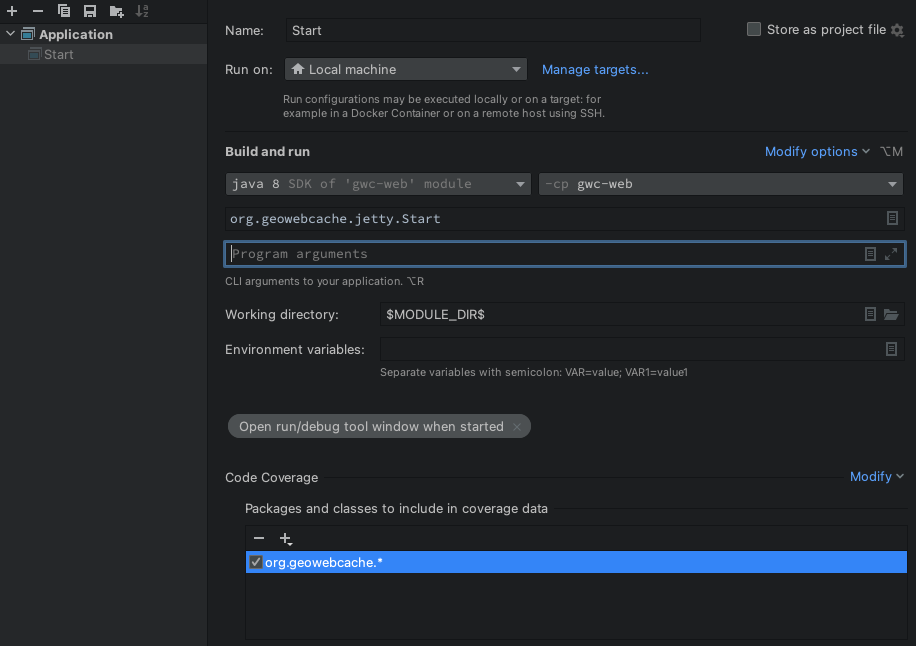
IntellIiJ Run Configuration¶
Setting up Logging¶
GeoWebCache uses or bridges a number of logging frameworks, requiring the following configuration:
log4j2.xml- log4j configurationlogging.propertiesredirecting java util logging to log4j
Logging in web application controled by
WEB-INF/classes/log4j.xml.Used by mvn jetty:run-war
Logging in test-cases is controlled by
src/test/log4j2-test.xml.Used by mvn jetty:run
LoggingContextListenercan override based onorg.geowebcache.util.logging.policyparameter, see Troubleshooting discussion of logging for details.Care is taken to exclude
org.springframework:spring-jcl:<dependency> <groupId>org.springframework</groupId> <artifactId>spring-core</artifactId> <exclusions> <exclusion> <artifactId>spring-jcl</artifactId> <groupId>org.springframework</groupId> </exclusion> </exclusions> </dependency>
So that the implementation provided by Log4j is used:
<dependency> <groupId>org.apache.logging.log4j</groupId> <artifactId>log4j-jcl</artifactId> </dependency>
For more information see org.apache.commons.logging javadocs (although older manual provides a better explanation on how exclusion works).
Contributing patches¶
The preferred way of providing patches is to create an issue in GitHub, develop the patch, and then make a GitHub Pull Request referencing the ticket. If appropriate please backport fixes to the Stable and Maintenance branches. New features may be backported if they have been on Master for a month without issue and if they are backward compatible for users and down stream developers.
In addition to creating the issue ticket, you are highly encouraged to bring it up on the GeoWebCache Developers mailing list first. Other developers or users may have considered the problem before or have other useful input.
Please include unit tests for any patches that change behaviour: For a bug fix, include tests to confirm the bug is fixed, for a new feature include tests to check that the feature works. Please also include the copyright header for the LGPL 3.0 in any new source files.
Please squash your working commits before creating a pull request. The commits in a pull request should represent clear semantic parts of the patch, not the work history. Added extension point -> New module implementing extension point -> Added documentation for new module is a good break down while Did some work -> Work from tuesday -> Stuff I forgot is not.
Avoid non-semantic whitespace and formatting changes as this makes your intent less clear and makes it harder to understand the change history. If you do clean things up, please do so via a separate commit. In particular, please avoid using automatic code formatters to reformat an entire existing file.
Use javadoc comments to document APIs and additional comments to clarify obtuse code. Do not use comments to identify yourself as that’s what the Git history is for. Do not leave commented out code blocks. Commented out examples in human readable config files however are OK.